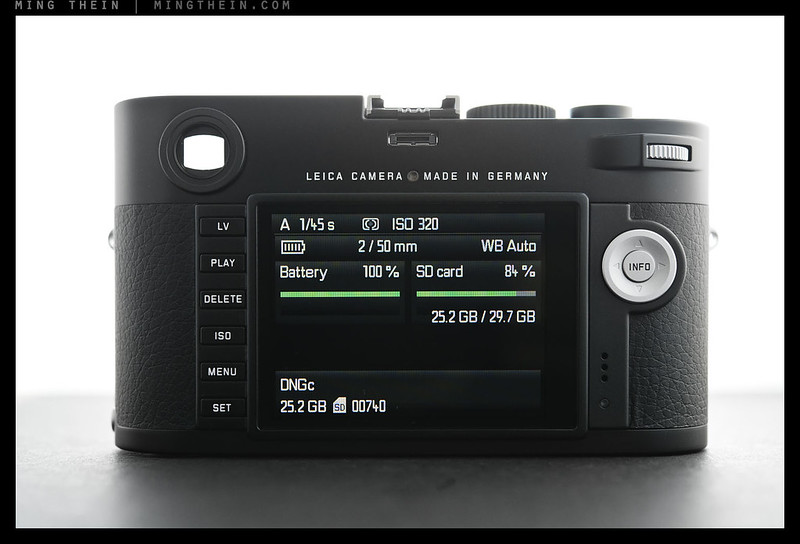![_8027510 copy]()
Previously in October 2012, I had a chance to handle the M Typ 240 (I’m going to call it the M 240 from hereon in) back at the Kuala Lumpur launch event, and produce a quick preview (that can be found here). At that point, the camera was a very early functioning prototype – yet the improvement over the M9 was clear. There was of course no way to get images onto a PC for review; the SD card was glued in and the grip had no USB ports. Frustratingly, things appeared pretty good on the new (and larger) rear LCD. But we all know that such small and limited-gamut monitors are not a good way to determine image quality at all; I was thus itching to get my hands on a camera, or at very least, some good files to play around with. I’m not really a fan of long waits to availability – whilst it’s nice to know what’s in the works, I’d rather not have to wait six or more months before I can actually buy one. By then, the world might just have moved on.
![_8027479 copy]()
In the meantime, we were given a bunch of rather ho-hum samples to which the internet community at large has been at best ambivalent, at worst, downright unimpressed by – I’ve even had multiple emails asking me if I thought it was a hoax, and expressing outrage – not that I have any influence over the camera makers. The bottom line is that the photographers weren’t amateurs, and thus the fault could be either of two things: the camera, or lack of familiarity with it. I’m not going to blame or defend either man or equipment, but I’ll say one thing: it would only be fair to use it myself before drawing any conclusions. I’m quite pleased with the output achieved here, even if there was some fiddling required in the process (more on that later). This was the mystery ‘extra camera’ I carried on my last trip to Yangon, in addition to the Ricoh GR1v and Sony RX100 (which wasn’t used at all, actually).
![_8027486 copy]()
Yes, I do my own product shots. No, you can’t use them for free for your site. I’ve had enough people ripping me off that I’m spending a lot of money on cease-and-desist letters.
![_8027538 copy]()
![_8027493 copy]()
Disclaimer/ objectivity: I was involved in the testing process for the camera – thank you to Jesko Oeynhausen, Sunil Kaul, Mathieu Musnier and George Wong at Leica for the invitation. What follows are my detailed observations and thoughts from my period spent testing a near-final prototype. Whether any of my dozens of observations and suggestions were incorporated or not, I can’t say until the final firmware is out, but I do know that plenty of attention was given. Sample images in this review were shot with the Leica 50/2 APO-Summicron-M ASPH, Leica 28/2 Summicron-M ASPH, Zeiss ZM 2.8/28 Biogon T* and processed via ACR (no profile) in CS5.5. I won’t be posting full size images as is my standard policy; there is just too little respect for intellectual property online and poor images are rather meaningless. Product images were shot with a D800E and various macro lenses. Note: please look at the original size images on Flickr (clicking through the images will get you there) – their resizing algorithm seems to introduce some haloes at smaller sizes. Original doesn’t show these.
![_M240_L1000287bw copy]()
First off: the M 240 is an enormous leap forward ahead of the M9 in every area; in fact, it feels like several generations have been skipped. The shooting and usability envelope has been hugely expanded, and that doesn’t include the myriad improvements that have taken place everywhere else, too. We all know the core specifications – 24 megapixels, custom CMOS sensor collaboratively designed by both Leica and CMOSIS which is now capable of around 4fps, live view and 1080p25 video. The sensor also has an improved, flatter microlens array for both higher light collection and better cooperation with legacy lenses, especially wideangles. This becomes increasingly important at the edges as the sensor’s resolution increases.
![_M240_L1003372 copy]()
Aside from that, major changes – hardware/ ergonomic and firmware/ operational – include:
- The LCD is now 3″, and has VGA resolution – color, detail and brightness are pretty much close to the OM-D and D800E, though not quite as good as the 1.2MP unit on my RX100. I’d say catchup with the competition rather than a huge improvement in this area.
- The camera can now take an EVF via an accessory port under the hotshoe; it shares EVF units with the X2 (and some Olympus cameras, it seems). There are also other accessories that can use this port – notably an external microphone.
- There are some extra buttons: LV to toggle Live View on the row under the viewfinder; ‘M’ to start video recording next to the shutter, and the focus assist button where the rewind interlock toggle was traditionally located on film Ms, under the shutter button on the front panel. Here, it activates peaking and magnification (adjustable using the rear dial); if held down while turning the rear dial, then it adjusts exposure compensation – which is also visible in the viewfinder information display.
- The dial surrounding the D-pad has now moved to the back of the top panel, integrated with the new thumb grip.
- The frame line illuminator window is gone, replaced by LED frame lines in either red or white (personally, I prefer white)
![_M240_L1004083 copy]()
- The entire base area has been redesigned; the baseplate now attaches via a larger, more secure stud on one end, and the tripod mount is integral with the camera body instead of the baseplate. When mounted, the baseplate is thus sandwiched between the camera and tripod head, and is much, much more secure than the old solution (too many stories of the small metal flange breaking off). The baseplate covers battery compartment, SD card, and now also an I/O port that interfaces with the optional Multifunctional Handgrip M, which adds a GPS module for geotagging, AC adaptor socket, SCA hotshoe communicator, PC-sync socket and USB port. There’s also a dumb-handgrip which is purely ergonomic. Both handgrips have sockets to accept a similar finger grip system as was used on the M9 Titanium.
- The M 240 uses a new, larger battery – it has double the capacity of the old one, charges much faster (new charger, of course) with a rapid charge function to about 80%; battery life is around 600 shots or so with the EVF or live view, and I was averaging close to 2,000 with moderate LCD reviewing and normal viewfinder use.
- The shutter is massively improved: it’s crisper, quieter, better damped/ lower vibration and no longer has the buzzing rewind sound of the M8/M9. To match, the feel of the shutter button has now been similarly improved; it’s no longer notchy and ‘tight’. Instead, a half press activates/ locks the meter, and there’s a short but distinct break to a full press. The ‘discrete’ and ‘soft’ modes of the M9 are no longer available, nor are they required. This may not seem to be much of a big deal, but shutter feel matters: both to the photographer’s ability to handhold the camera at low speeds, as well as the enjoyment of using the camera.
- The entire menu and firmware have been completely revamped; there are a lot more options, and as a result more closely resembles the X2 and S menus. You can still save profiles, have quick access to important settings via the SET button and a black screen, and check camera status with INFO.
![_M240_L1004536bw copy]()
- Oh yes, the D-pad now has a center button – it brings up camera status when pressed from a black screen, or serves as SET/ enter/ OK in every other situation except delete.
- We’re no longer restricted to centerweighted metering: the M 240 has an ‘advanced’ mode that offers matrix and spot metering too. It uses the sensor to meter, which means both more precise metering, but lower battery life since the shutter is open and the sensor powered up and slight lag because it has to cycle the shutter – there’s no electronic first curtain. The matrix mode is excellent, but I found the spot mode a bit hit and miss – there’s no way to accurately determine the spot area in the optical finder. Works great with live view and EVF, though. The main centerweighted meter (that uses reflected light off the shutter curtain) still gets fooled somewhat by point light sources – though it’s nowhere near as bad as the M9 was. We’re talking 1-2 stops instead of 4-
![_M240_L1003140 copy]()
- The frameline preview lever is gone – I must be one of the few people who actually used and now misses it.
- There’s now a virtual horizon function
- You can rename the filename prefix – very useful if you’ve got many files all titled with L-something from different cameras…
- The M9′s left-side notch is gone; it’s now been filled in (presumably) by the microphone. Unfortunately, the placement of the microphone means that when you’re shooting with EVF and your right eye, the microphone picks up the sounds of your breath…shoot with the rear LCD or the EVF in the waist level/ 90deg position instead.
- The camera is slightly thicker and heavier than the M9; presumably this has something to do with the new rear LCD or the thumb hook. You do feel it in the hand; it’s not quite as svelte as the film Ms (and probably can never be, given the sensor, board and LCD have to fit in the depth of the film, pressure plate and back.
- For the DIY types, the vertical rangefinder adjustment now uses the same 2mm hex screw as the rangefinder infinity position (instead of the previous custom tool). People tell me I’m making far too big a deal of this.
![_M240_L1004639 copy]()
I think it’s safe to say that when you have to put in several images to visually break up the huge column of text, this is not a trivial number of changes. The overall feeling is not so much evolution as a completely new camera. Sure, the controls are mostly in the same place, it looks and feels the same in the hand, you use the viewfinder and rangefinder to frame and focus, but oh boy – the impression given in use is completely different. The M9 felt like a film camera that was missing a wind lever, but instead made a buzzing sound and produced an image on the back; it also wasn’t the most reliable of cameras (the well-known SD card issues, for instance). I suppose defenders will claim that’s a bit like the unpredictability of film, too – it’s not, film never cost me a large job. In contrast, the M 240 feels like a mature, complete, competent camera that can both be operated like the M9 – set everything once and just focus on the main controls, ignore the LCD if you desire – and feels like it integrates well with the rest of your camera systems. The good news is that it no longer eats cards; the bad news it does have an odd startup lag – up to several seconds – that seems related to capacity, speed and how full your card is – small, fast cards are best to keep this to an absolute minimum. You can of course turn standby off and leave the camera on, which speeds things up at the expense of battery life.
![_M240_L1002838 copy]()
At present, the M 240 is the only full frame mirrorless camera available; its short back-flange distance (the M mount is about 28mm, compared to 45mm+ for most SLRs) means that it’s compatible with just about every other lens out there via an adaptor. Of course, the M 240 with EVF and suitable adaptor is also Leica’s solution for legacy R-system users; not having any investment or experience in the R system, I was far more interested in how the camera would do with my Nikon F mount glass. The way I use my Nikon system now tends to be mostly tripod based with live view for critical focus; sometimes I shoot reportage with a lower resolution body/ body pair and/or an OM-D for more reach. You can see where this is going: it would be nice if I could condense my multiple systems and backup bodies down to just one or two.
I suspect that if the pricing is right, there will be a lot of pros taking a long, hard look at the Canikon flagships and wondering if this might make an interesting alternative: with the D4 and 1Dx being within 10-20% of the price of the M 240 – at least in Malaysia – it becomes a viable option. I know it’s something I’m considering. Lens cost may skew the equation somewhat, but then again perhaps not – you can use your legacy lenses via adaptors, and just get native M-mount glass (Leica, Zeiss, Voigtlander) for the one or two critical focal lengths. Unfortunately, due to lack of time, location work, limited subject material, assignment schedules etc. – the one thing I didn’t get to test was the way the camera worked as a studio camera – and specifically, how it would fare for horological work with my Nikon flashes slaved in SU4 mode – can’t think why it wouldn’t work, though. I suppose that will have to wait for next time.
![_M240_L1002775 copy]()
The M system now has the advantage of being able to serve as both a backup location or studio camera, as well as an excellent travel setup. For precise framing and focusing with longer lenses, there’s now the EVF and live view – there is no longer any need for a visoflex or second system body. I plan to streamline my systems – or at very least the backup bodies – down to just one M now that it’s a viable alternative. On the subject of live view, the M’s implementation makes a lot of sense: for viewing, it shows a clean image; when the shutter is half pressed, it previews the shooting exposure. (Of course, you’re always looking at the lens stopped-down as there’s no mechanical connection between lens aperture mechanism and the camera body.) This is a very clever, useable implementation and begs the question: why do I have to choose between viewable image or preview only with my Nikons?
![_M240_L1002618 copy]()
I was left with mixed feelings from the EVF experience, though. On one hand, it’s great to be able to focus anywhere in the frame and have a magnified centre zone (apparently technical limitations with the sensor mean that live view magnification is restricted to the centre portion of the image only, which may cause issues when shooting fast lenses with field curvature wide open) – but on the other hand, it just feels wrong. If I use my right eye with the EVF, my nose goes into the optical finder window, which means that it becomes dirty and hard to see through afterwards; and then there’s the previously mentioned issue of microphone placement. (Why didn’t they just put it at the front of the camera where the RF frame line illuminator patch used to be?) Don’t get me wrong – the EVF itself is excellent; high resolution, of reasonably natural contrast and dynamic range, and with a pretty good refresh rate (though nowhere near as fluid as the high-speed 120fps mode of the OM-D).
![_M240_L1002320 copy]()
There’s also a bit of a wonky bug in the way the camera picks a display – it’s the last one used, not the last one used for a given mode. So if you were using live view on the EVF, it’ll playback there too unless you manually switch over., which can be rather annoying at times. Focus peaking works, but it could probably use a bit more customization – more or less sensitive, thicker outlines, the ability to change colors etc. Note that the sensor does not have an electronic first curtain, which means there’s a small but perceptible lag whenever you shoot in live view or use advanced metering with the rangefinder (it meters off the sensor) – for this reason I prefer to use the normal optical finder and classic metering (which is restricted to centre weighted). In short, there’s nothing wrong with it other than my preconceptions that this should still be a rangefinder camera. Fuji’s Hybrid Optical Finder would probably feel right at home here. Assuming of course that either party would play nice with technology sharing.
![_M240_L1000479bw copy]()
I actually wonder if the appearance of the EVF on an M camera means that the rangefinder’s days may be numbered; the reality is that the system requires very precise calibration, is prone to drift, is limited when it comes to zoom lenses, long lenses or off-center subjects, and is manual focus only. It made sense back in its heyday, and personally I think there are enough advantages to it to make it preferrable – the size and clarity of the view, the ability to see outside the frame, and the responsiveness of hyperfocal/ zone/ manual focusing – but what we really need is something that’s the best of both worlds. Perhaps Fuji is going in the right direction after all. More interestingly, it seems that the idea of cross-system compatibility as a whole is coming of age; first with Micro Four Thirds and the other mirrorless cameras, and now with the full-frame M 240. We are no longer restricted to lenses from one manufacturer on one body – it’s great because it means we can cherry-pick the best of everything, providing you have the right adaptors and a short enough flange distance on the body you’re mounting things to.
![_M240_L1000919bw copy]()
Of course, the idea of full cross-system compatibility and backup would be uselessly impractical if the non-system lenses – especially wides – didn’t play nice; I’m pleased to report that isn’t the case. Edge performance is acceptable for most lenses, and fairly close to the lenses on their native mounts for the more telecentric designs such as the Zeiss Distagons. I tested the Zeiss ZF.2 2.8/21 and 2/28 Distagons with no issues; the 2/50 and 2/100 Makro-Planars were also excellent performers. Out of curiosity and in the interests of science, I’m pleased to report that the Hasselblad Zeiss CF 4/50 FLE, CF 2.8/80 and CF 4/120 Makro-Planar all work well too…even if they look rather ridiculous due to their size and the need to use multiple adaptors (Hasselblad V to Nikon F, Nikon F to Leica M). This says that the redesigned microlenses are working: legacy M glass looks great, too – the images in this review were shot with the 28/2 Summicron-M ASPH, 50/2 APO Summicron-M ASPH (reviewed here) and Zeiss ZM 2.8/28 Biogon. Incidentally, the 50 AA really shines on the M 240′s sensor – if anything, it confirms the mastery of this optical design (if not justifying its very high price). Other lenses don’t appear to be any poorer, but it could also be because there’s very little difference in real linear resolution between 19 amd 24 MP.
![_M240_L1001511 copy]()
It’s only natural for me to want to compare this camera to the current benchmark in its sensor class: the Nikon D800E. I don’t think anybody would argue about that camera’s resolving power, color accuracy or dynamic range; it’s also a camera I’m very familiar with as it’s been my workhorse since it went on sale in April 2012. In short: the M 240 compares favourably. In fact, I think it outresolves the other 24MP DSLRs thanks to its lack of antialiasing filter; there’s a crispness present which certainly isn’t there on my D600. There’s of course no way it can beat the D800E due to sheer pixel count, but the reality is that the linear difference in resolution isn’t quite as much as you think – about 22% linearly. Far more important is the pixel-level quality of the files.
![_M240_L1001563 copy]()
The good new is the M 240 does very well here. It’s pretty close to the D800E in acuity; perhaps both cameras are pushing the limits of what can be squeezed out of a Bayer-type array. ISO sensitivities run 200-6400, with a PULL 100 mode. At base native ISO – 200 – I think useable dynamic range matches that of the D800E; depending on how you process the DNG files, you’re looking at somewhere in the neighbourhood of 13-4 stops. Rarely did I have situations where I clipped highlights or lost shadows, and this is shooting in bright tropical sun where ‘Sunny 16′ should be more like ‘Sunny 32′. Recoverable dynamic range from the raw files is definitely shadow biased; you might get 2-3 stops there, but only 1 (or less) out of the highlights, which clip with a moderately harsh transition if you pull the recovery sliders too far. Needless to say, there’s easily a gain of a stop or two on the M9, and you don’t get the abrupt ‘tearing’ or ‘bleeding’ artefacts seen when the M9′s CCD saturates – sun in center frame is a good example.
![M240 noise test]()
ISO comparison series. Click here for the full size screen capture made up of 100% crops.
It’s a different story at higher ISOs, though; it seems that you’re basically losing one stop of dynamic range for every stop in sensitivity gain, and a bit more at the 3200 and 6400 settings because the noise floor increases dramatically; by the time you hit 6400 I’d say there’s no more than 6-7 stops of useable dynamic range. There’s also some faint shadow pattern banding at 3200 and 6400 settings. ISO 6400 is still useable if you expose properly – highlights remain clean – even if the shadows turn into a murky mess and must be crushed to reduce visibility of banding. Pixel-level performance is roughly comparable to the D600 and D800E (minus the banding), and about 2-2.5 stops ahead of the M9. Not bad at all considering the pixels got smaller, too.
![_M240_L1000044 copy]() Might not look it, but it was in a dark corner – at ISO 4000.
Might not look it, but it was in a dark corner – at ISO 4000.
One of the bigger debates raging across the internet is whether anything will be lost in the transition from CCD to CMOS architecture; the former tends to have a much more filmic response than the latter. I know that the raw tonal response of the M8/ 9/ Monochrom – Kodak CCD based with the same architecture – is definitely more pleasing than the D800E, especially in the quarter tones, which just seem somehow richer. The D800E of course has much more latitude for adjustment, but it does require some work to get similar tonal quality. (As a result, output tends to look a little flat.) I’m definitely not a fan of the relatively unforgiving latitude and poor signal-to-noise ratio at higher sensitivities, though. It appears that the M 240′s new sensor sits somewhere between the two camps, even if the architecture is ostensibly CMOS.
![_M240_L1000033bw copy]()
We have a sensor that has some of the tonal response – i.e. nonlinearity – of a CCD, which means it produces nice quarter tones; but some of the latitude and low noise of a CMOS. The tradeoff appears to be a similarly nonlinear decrease in dynamic range as the sensitivity gets turned up. In some ways, the rendering quality of the sensor reminds me of the Nikon D2H’s JFET LBCAST sensor – which itself was supposed to be a hybrid design – right down to the way you can have four perfectly clean highlight stops at high ISO, acceptable midtones, and then the shadows turn to mush. Fortunately, the usable ISO ceiling isn’t restricted to about 800 or so – on the M 240, that’s the point at which you start to notice there’s some noise in the shadows. It doesn’t actually ever become objectionable because the highlights remain clean, but it’s definitely there, and not always monochromatic, either.
![_M240_L1004744 copy]()
Saturated reds: a bit hot.
The jury is still out on color, for the main reason that Adobe has not yet released a set of profiles for the camera; as such, I’ve been looking at DNG files which have truly ‘raw’ color output with no grading or profiling whatsoever. In the course of testing and reviewing, I created my own color profiles to address this – the native response of the camera is to have strong yellow response and saturated reds that shift slightly towards pink. It’s not at all accurate, and requires some considerable work to correct. I can only hope that this improves once we have official and properly calibrated profiles to work with; I’ll reserve final judgement until then. Bottom line: as it stands, the M 240 doesn’t have the same color response as the M9, because my profiles for that camera produce slightly strange results when used on M 240 files. I would describe the M9′s files as ‘cool’ and ‘light’, with colors that tend towards richness when saturated. The M 240 is warmer and more saturated overall, but without the flatness of the D800E’s raw files; the tonal map is closer to the M9′s CCD.
![_M240_L1000317 copy]()
Interestingly, the M 240′s files are very good candidates for black and white conversion; straight desaturation of a raw file results in nice quarter tones and smooth tonal ramps. In fact, it’s not far off the M Monochrom in this area; although the Monochrom will still hold a slight advantage in resolved detail due to the lack of Bayer filter, the high ISO advantage it previously enjoyed over the M9 is gone: top ISOs of 6400 on the M 240 and 5000 on the M Monochrom look pretty much the same, both in terms of noise and dynamic range. Unless you’re a real low-ISO black and white connoisseur, I’d venture as far as to say that the M 240 can match the M Monochrom for the vast majority of situations, and with the added benefits of all of the other usability improvements and being able to shoot color . It also does no harm that it’s a bit cheaper, too.
![_M240_L1000203 copy]()
I’m not going to comment on video performance because it’s not my area of expertise; I’m going to leave this to others who are more knowledgeable about these things.
I admit that I was initially very worried about dilution of purity with the new M, which is admittedly a rather nebulous concept. I’ve always thought of the M cameras – film or digital – as the last bastions of pure photography, in that the electronics and extraneous features/ controls/ bits were always kept to the bare minimum. The M8/9s were perhaps the only cameras that retained manual focus only, mechanical aperture dials, and a direct shutter speed dial – you could shoot them without ever entering the menu more than once, if you so desired. My initial reaction to the M 240 was a slight queasiness and feeling that the line had somehow been bastardized by the addition of video and electronic finders (it’s a rangefinder camera! M stands for rangefinder, in German! What on earth were they thinking? Etc.) – live view I can live with, and is especially helpful for determining if a lens is soft or if it’s merely your rangefinder that’s out. After using the camera for some time, I think this is simultaneously true and untrue: I don’t like the EVF experience, but I suppose it makes sense and you have the choice to use it or not.
![_M240_L1002956 copy]()
In that respect, the M 240 delivers on a level that’s at least one, if not two, complete generations ahead of the M9; it finally feels like the M system has come of maturity into the digital age. Unlike the earlier digital Ms, the camera no longer feels like the limiting factor – barring startup delays – it really does feel like the time when Nikon went full frame all over again. Leica has come under a lot of fire for the limitations of the M8, continued limitations of the M9 and somewhat stopgap means of addressing high ISO performance with the Monochrom; I freely admit that QC issues with the M8 and lenses at the time forced me to abandon Leica at the time, and I’ve had a love-hate relationship with the M9-P – loved the tactility and experience of shooting it, hated the unreliability and high ISO performance. I am as impressed with the image quality as I am with how much difference all of the little changes make towards overall usability. Yes, there are still things to be improved – ergonomics (that damn right strap lug!), microphone placement, EVF behaviour, colour – but for the most part, the M 240 shows Leica are firmly back in the game. MT
I will be posting plenty of additional test images from the camera over the course of the next few weeks to my Flickr page – there’s a dedicated Flickr set for the M 240 test here.. Note: please look at the original size images on Flickr (clicking through the images will get you there) – their resizing algorithm seems to introduce some haloes at smaller sizes. Original doesn’t show these.
Update (23/2/13): Fellow testers Sean Reid and Jonathan Slack have also published their thoughts – you can find them at their respective links.
The Leica M Typ 240 is available here from B&H here in black and chrome, and Amazon here in black and chrome.
____________
Visit our Teaching Store to up your photographic game – including Photoshop Workflow DVDs and customized Email School of Photography; or go mobile with the Photography Compendium for iPad. You can also get your gear from B&H and Amazon. Prices are the same as normal, however a small portion of your purchase value is referred back to me. Thanks!
Don’t forget to like us on Facebook and join the reader Flickr group!
![appstorebadge]()
Images and content copyright Ming Thein | mingthein.com 2012 onwards. All rights reserved
Filed under:
Gearhead: Reviews,
Leica ![]()
![]()

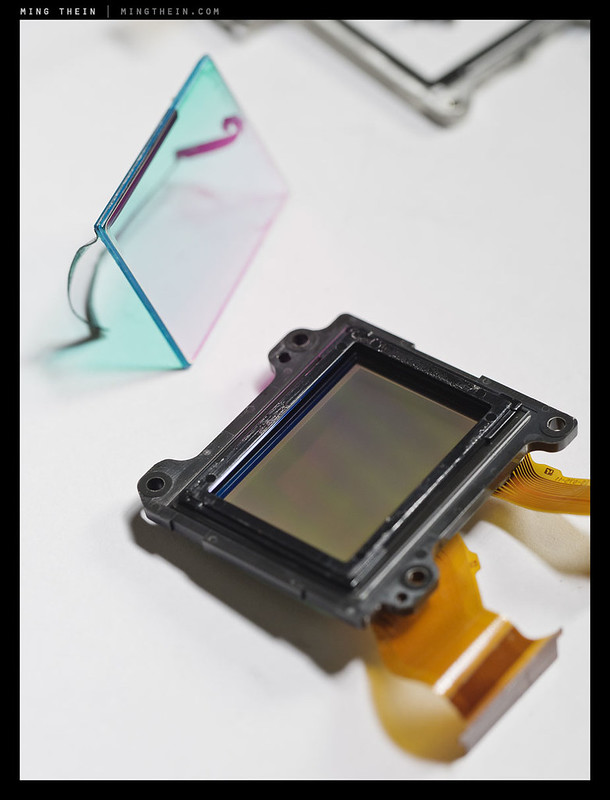











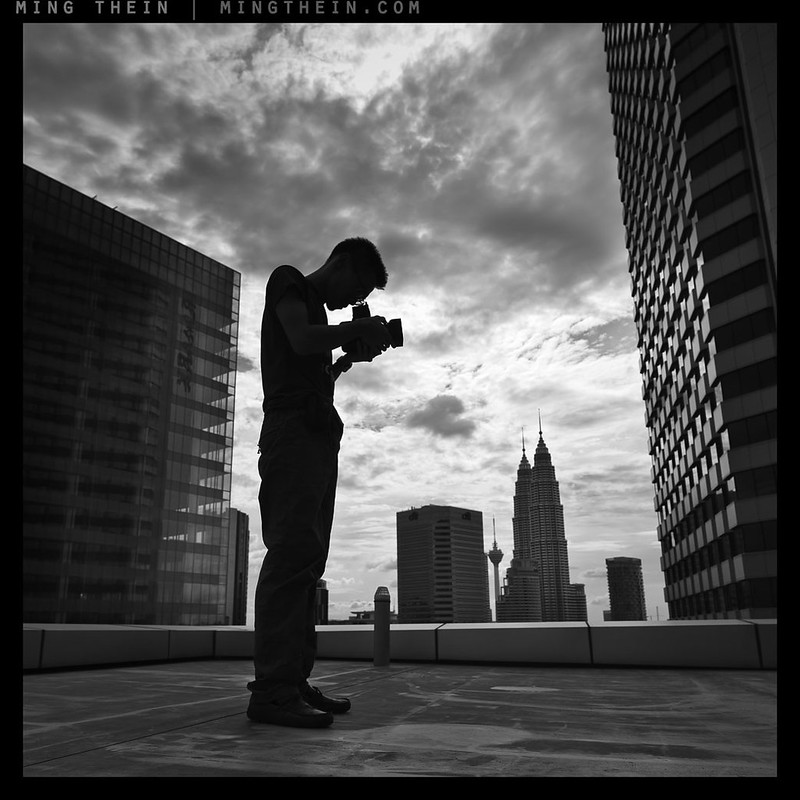










 Prices are the same as normal, however a small portion of your purchase value is referred back to me. Thanks!
Prices are the same as normal, however a small portion of your purchase value is referred back to me. Thanks!